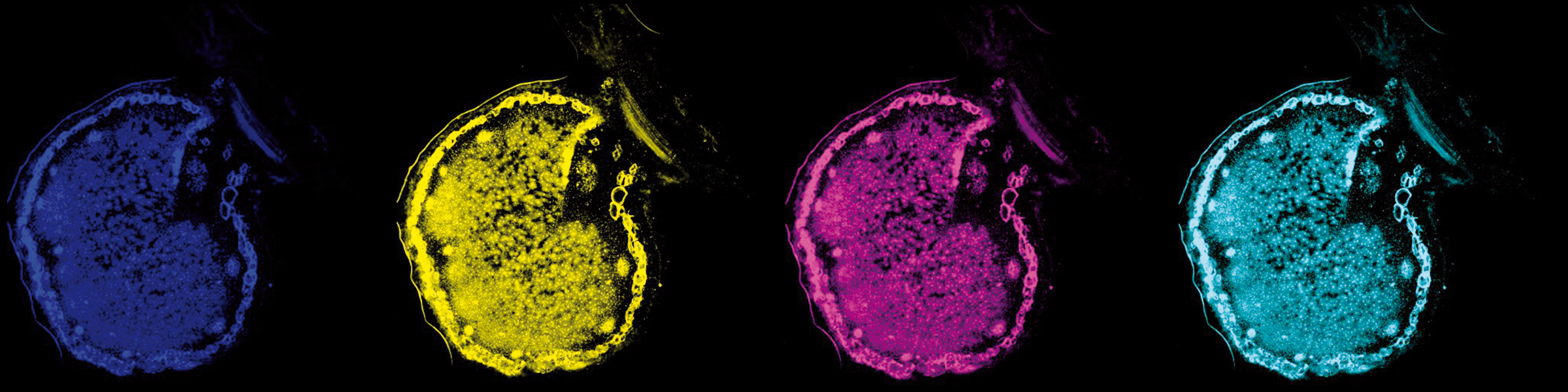How to access and create a machine on the LRZ Compute Cloud?
For whom is this guide intended?
- You are member of the TRR356* …
- … and have a TUM or LMU account**
- You do not know where to run your analysis
- Your PI supports your application
* Non-TR356 members can also apply, but application details differ.
** Non-TUM/LMU memebers can also get access, but the procedure differs. Please contact us directly
How to get access?
The easiest way to get access is to contact us via the contact form or directly via Element or e-mail. Please provide your corresponding TUM or LMU account so we can grant it the respctive access permissions.
See also the FAQ section of the Compute Cloud
Once you are granted access, go to https://cc.lrz.de
Log in with your account. That’s it, now you’re all good to go!
How to create a VM?
If you would like to create a Virtual Machine (VM) a good starting point is this handy tutorial: Create a VM.
Of course you can always contact us as well!