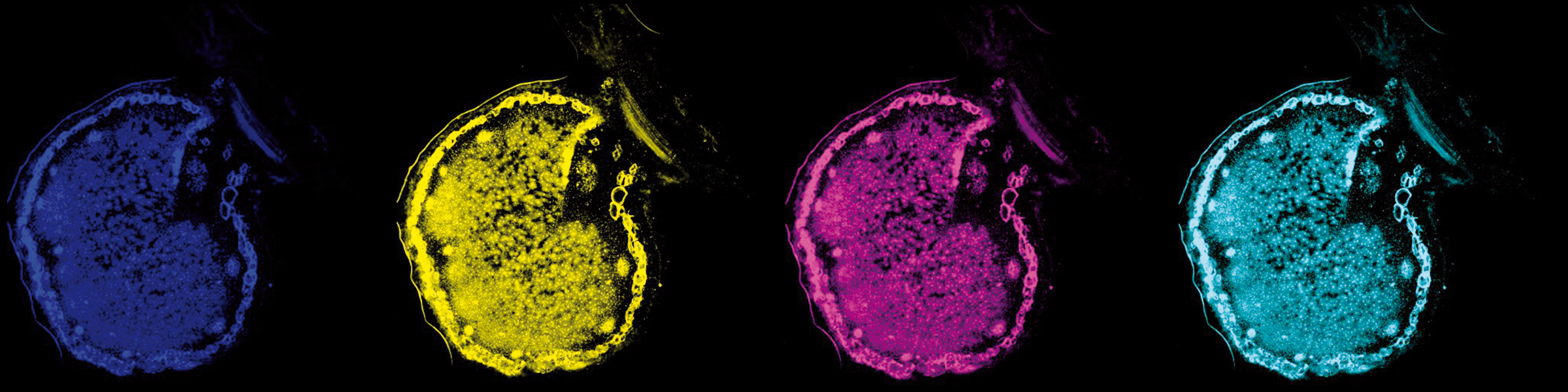Plantmicrobe Matrix Chat
Matrix Synapse is a free and open-source server for decentralized communication that allows users to communicate and share information in real-time using text messages, voice, and video calls. Element is a chat application that supports the Matrix protocol and can be used with Matrix Synapse. It allows users to connect to different Matrix servers, join chat rooms, and have one-on-one conversations with other Matrix users. Element is available as a desktop app for Windows, macOS, and Linux, as well as a mobile app for Android and iOS. It also has a web-based version that can be accessed through a web browser. Element provides features such as group chat, voice and video calls, file sharing, and end-to-end encryption. It also has a user-friendly interface and supports customization through themes and plugins.
Web application
Element has a web-based version that can be accessed through a web browser. The web version of Element provides features such as group chat, voice and video calls, file sharing, and end-to-end encryption. It can be used on any device with a web browser, making it a convenient option for users who do not want to install a separate app on their device. PlantMicrobe users can simply open their web browser and navigate to the Element website to access the web version of the application.
Desktop application
To use Element on your desktop, you can download and install the appropriate version for your operating system from the Element website or from your app store Mac, Linux, Windows (32 bit) and Windows (64 bits). Once installed, you can create an account or sign in with your existing account to start using Element to communicate with others.
mobile application
Andoid
To use Element on your Android device, you can download and install it from the Google Play Store or from the Element website. Once installed, you can create an account or sign in with your existing Matrix account to start using Element to communicate with others.
IOS
To use Element on your iOS device, you can download and install it from the App Store. Once installed, you can create an account or sign in with your existing Matrix account to start using Element to communicate with others.
Element Login
After a successful installation of Element application, user are requested to login through their Elixir ID. if you do not have an Elixir ID yet, kindly create an Elixir account to be able to use PlantMicrobe Element chat tool.
- You have to choose “I already have an account”:
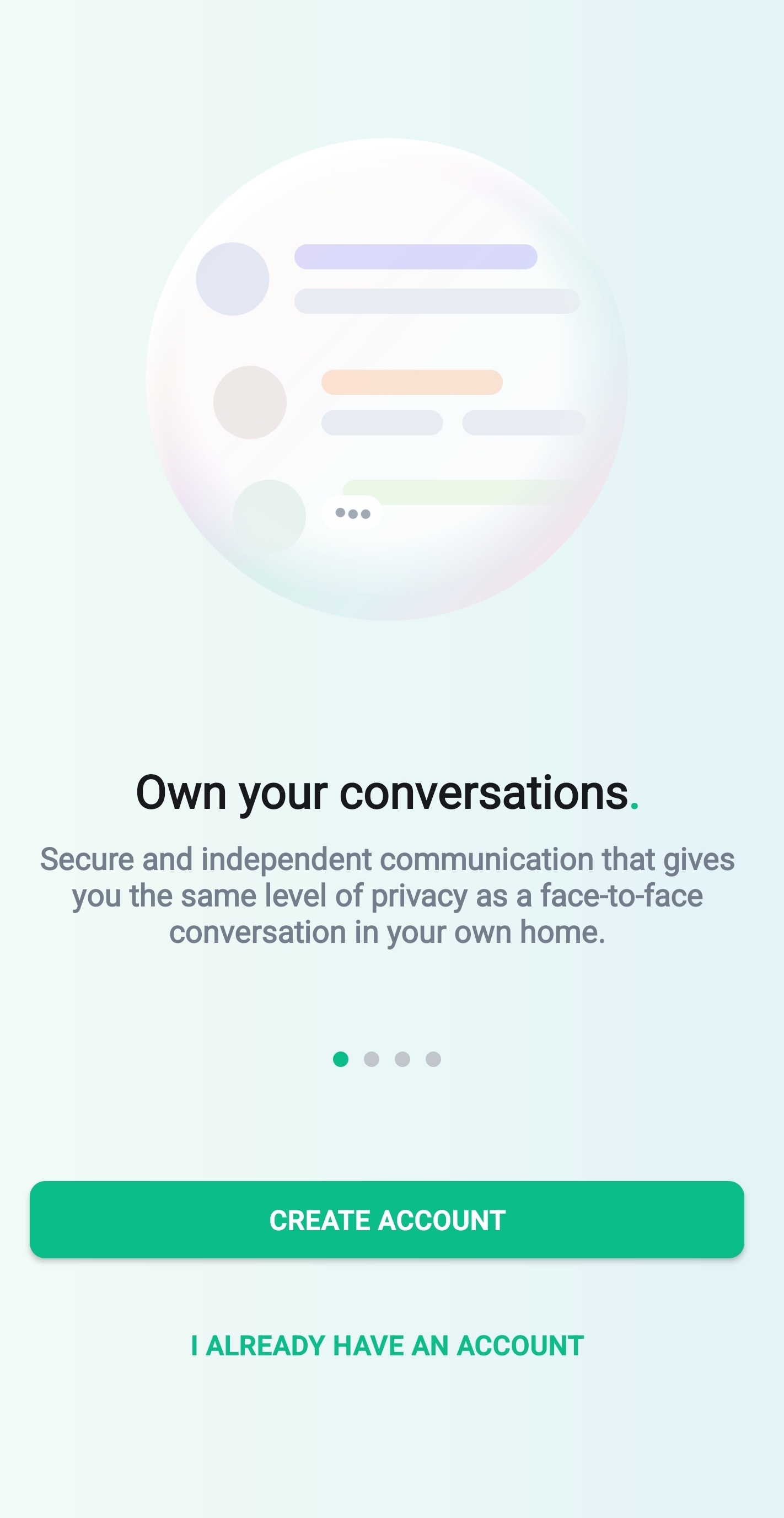
- Edit the “Where your conversations live” field and fill it with: “matrix.plantmicrobe.de”
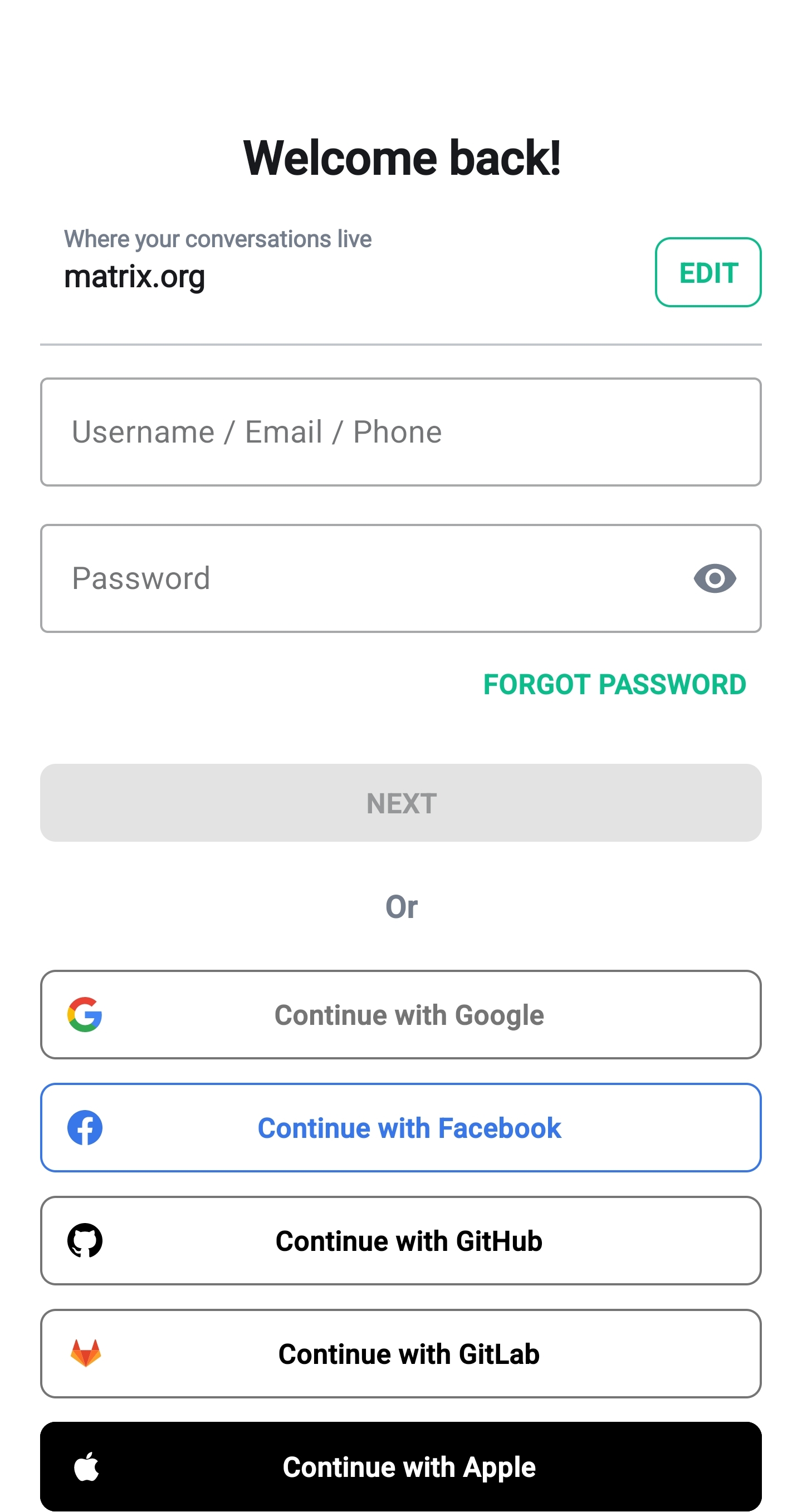
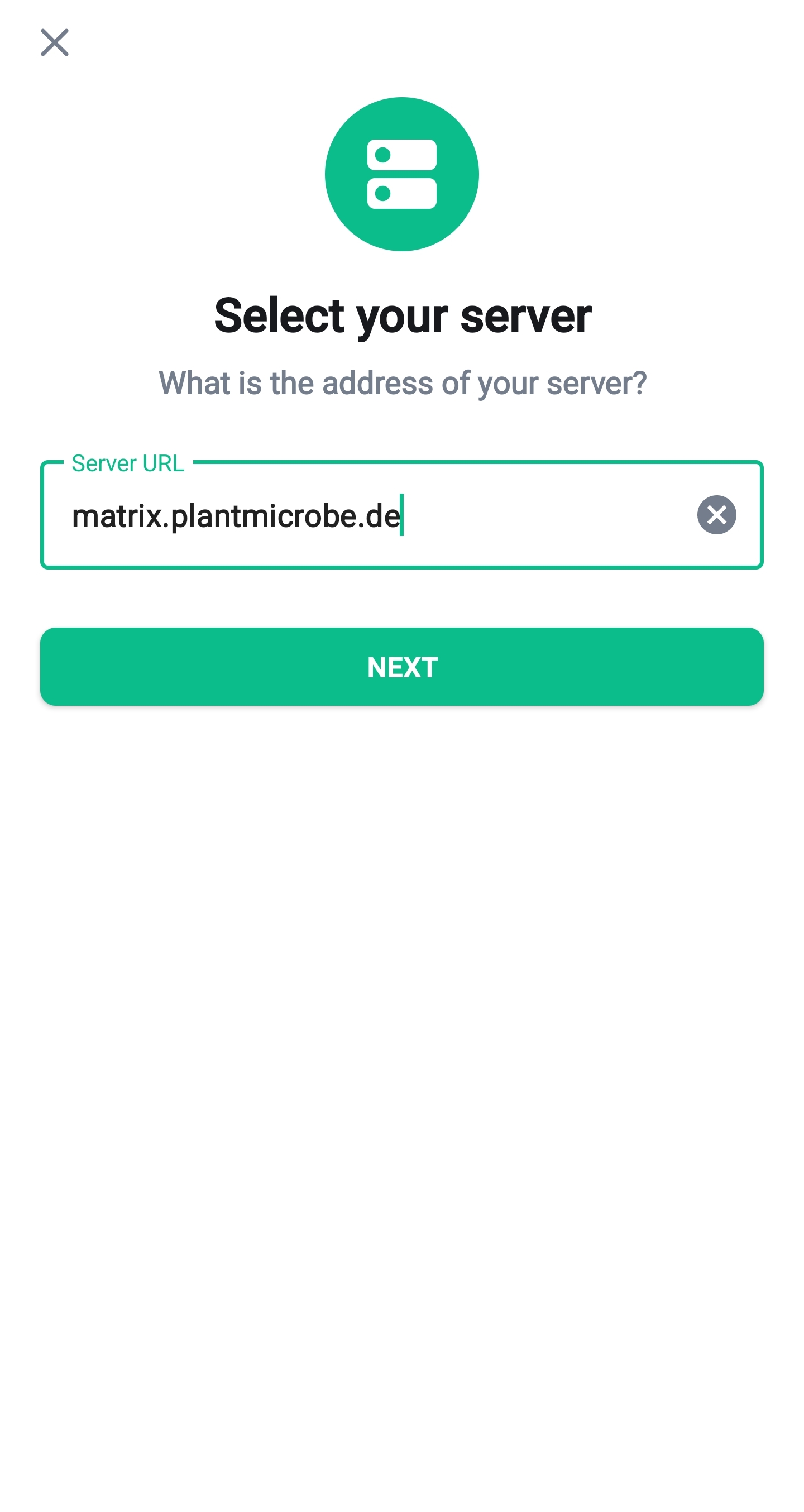
- You will be then redirected to the following page, click on “Continue with My KeyCloak server”
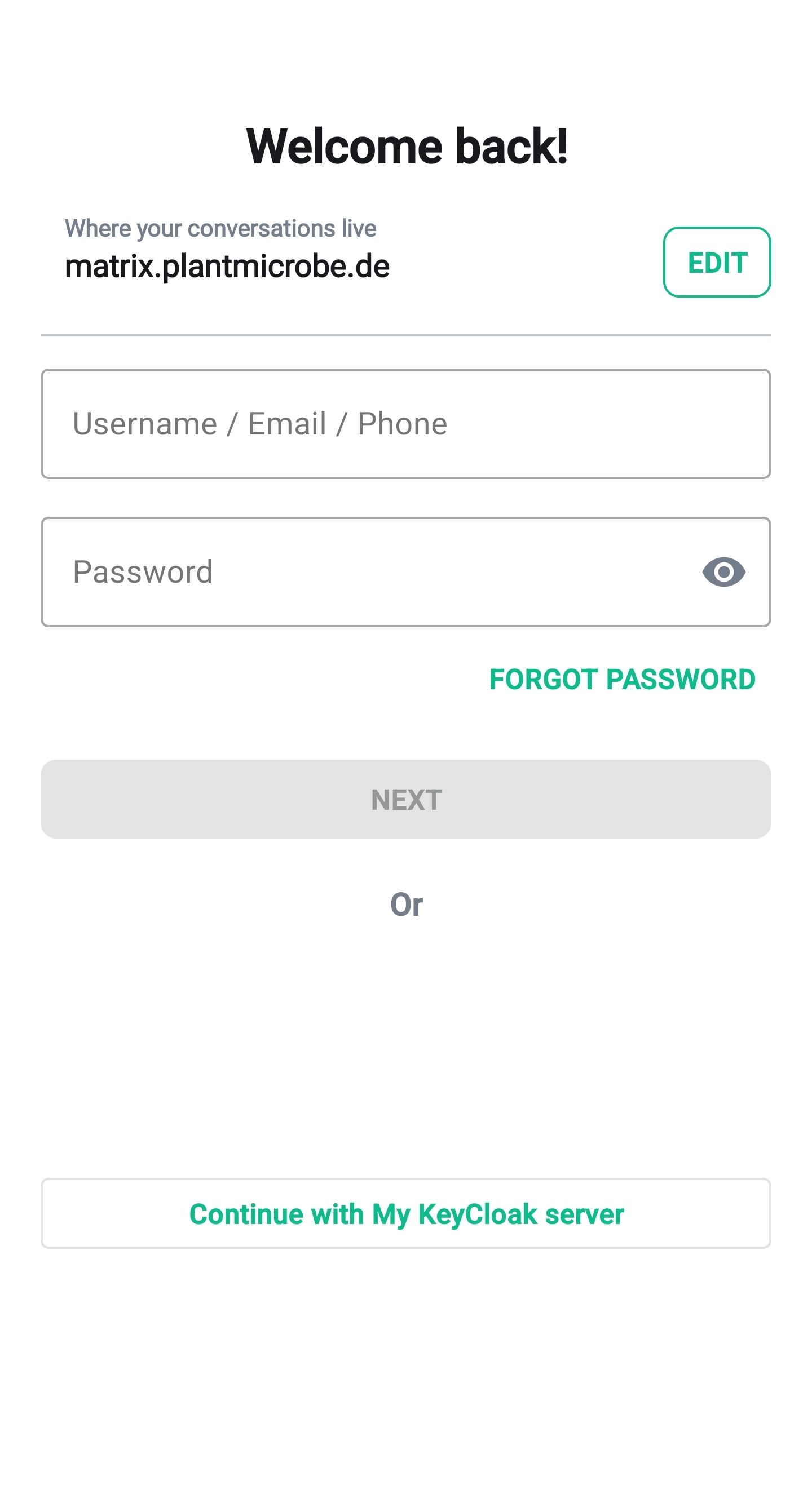
- You have to login in with through Elixir. If you did not already create an Elixir account, please do it now, Get Elixir ID
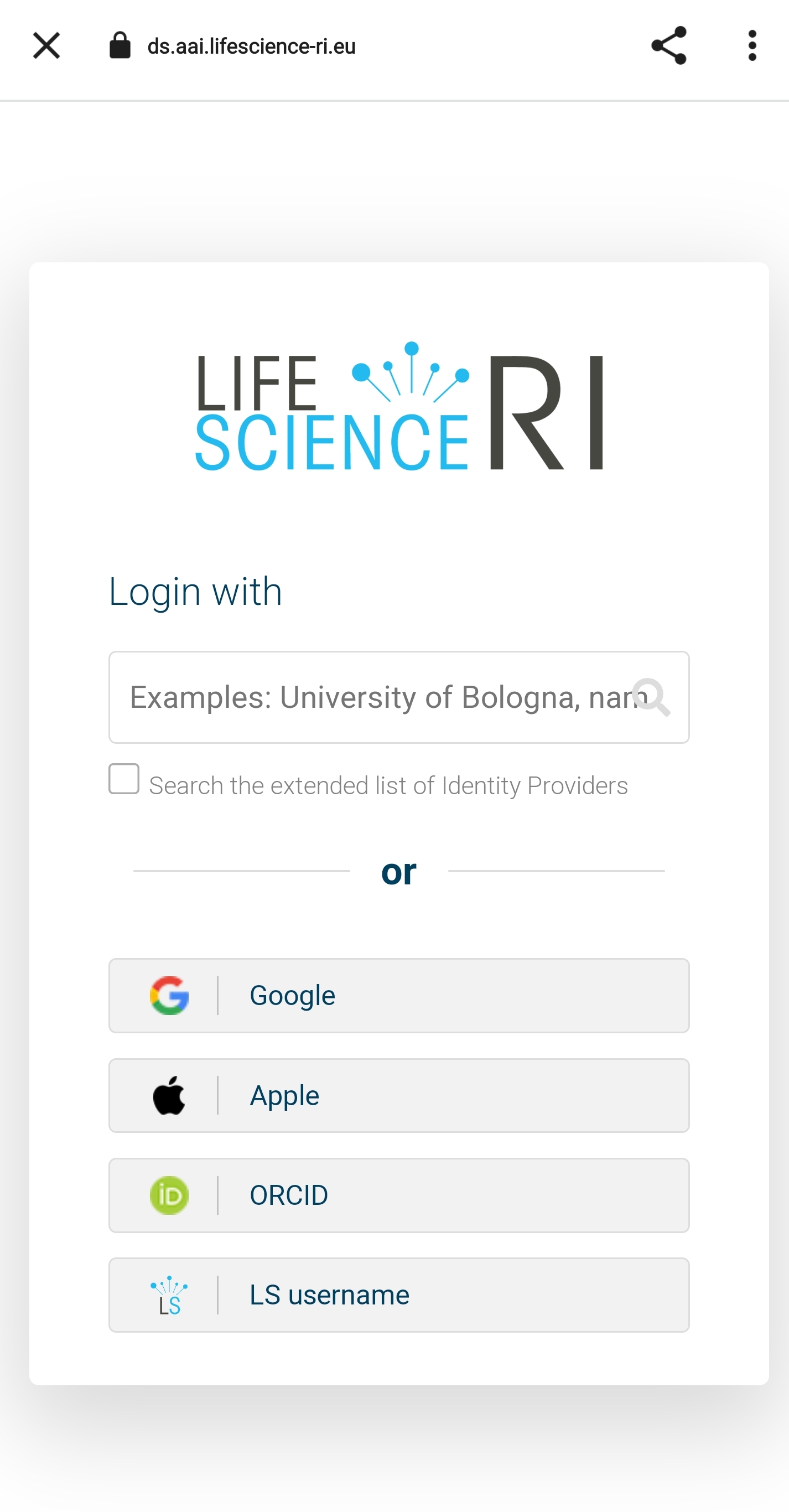
Get Elixir ID
You will be asked to choose an identity provider. The identity provider could be your home organization, if not supported, there are alternative commercial/community services (e.g. Google, ORCID)
If you have login credentials from your institution, you can search for the institution name and choose it from autocomplete list. You will be redirected to the institution’s login page. Login with your University credentials.
Registration to the Life Science RI community
Once you logged in with your chosen Identity provider, a registration form must be filled out. Review and accept the usage policy and click on “Submit”.
After submitting the registration form, you will get an email with a verification link. Click the link in the email to verify your email address. Once your email has been verified, you have successfully registered an LS ID. You can now start using it to access PlantMicrobe Element chat Tool.
After Successful Login
After a successful login to element, you will be redirected to an empty Home space. To join PlantMicrobe space, please send an email to Halima Saker and/or Alexander Wellmann to add you to PlantMicrobe space.